In your conversation, hit the plus button and select a video from your Photo and Video Library. When it's selected you'll see the option to send it as a video or a GIF.
If you're sending it as a GIF it'll have to be under six seconds - although WhatsApp will let you edit the clip to the right length. You can also add captions, stickers and emoji to animations in the editor.
https://twitter.com/Fillet_O_Fish/status/795309280215711745
2 Send a live photo
You'll need one of the newer iPhones to do this (the 6s or above) with the 3D Touch feature.
You can fire over a GIF using the 'Live Photo' mode. Just go into your photo library again through the 'attach' menu, press it and then scroll to find the 'select as GIF' option.
3 Search a database
This might be the best way to ping a classic GIF at your mate. You can just find the perfect one straight off the internet or search through a database like Giphy and select the one you want
Then just copy and paste it right into Whatsapp, or if you've got the Giphy app, just search out the GIF you're after and then select 'share via WhatsApp'.



 There are basically three ways you send send them...
There are basically three ways you send send them...
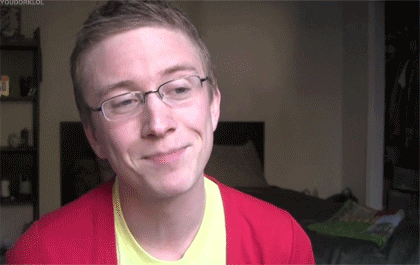 Catch up with the latest Football Friday Live here:
Catch up with the latest Football Friday Live here: