The iPhone might be hugely popular, but that doesn’t mean that it is 100 per cent reliable.
One common problem with the iPhone is the ‘home’ button, which is notoriously flimsy and is vulnerable to wear and tear.
Eventually, the button can become difficult to press and in some cases, it can be become completely unresponsive.
Luckily there’s this handy little trick that will remove your reliance on the home button if it’s not working, or at the very least, increase its lifespan by taking some of the workload off.
Here’s how you can do it…
First up, press ‘Settings’.
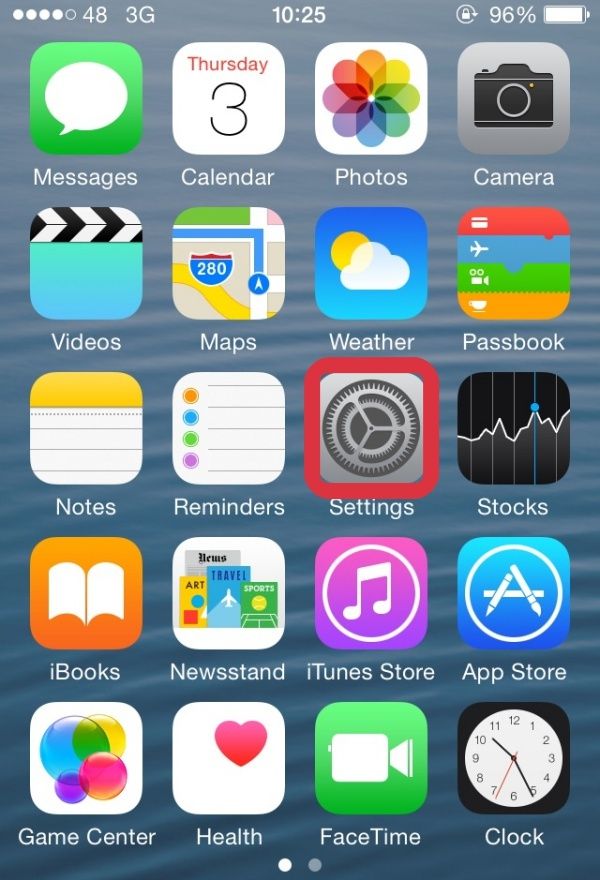
Once in settings, press ‘General’.
![image[1]](https://m0.joe.ie/wp-content/uploads/2015/09/03113948/image1.jpg)
Next, tap ‘Accessibility’.
![image[2]](https://m0.joe.ie/wp-content/uploads/2015/09/03113949/image2.jpg)
Then press ‘Accessibility Shortcut’.
![image[3]](https://m0.joe.ie/wp-content/uploads/2015/09/03113950/image3.jpg)
Switch the ‘Assistive Touch’ on.
![image[4]](https://m0.joe.ie/wp-content/uploads/2015/09/03113950/image4.jpg)
A little blue tick should appear beside it, similar to the one pictured below.
![image[5]](https://m0.joe.ie/wp-content/uploads/2015/09/03113951/image5.jpg)
Next, you’ll need to go to the home screen and tap the ‘home button’ (oh the irony) three times and this little square (pictured below) should appear on your screen.
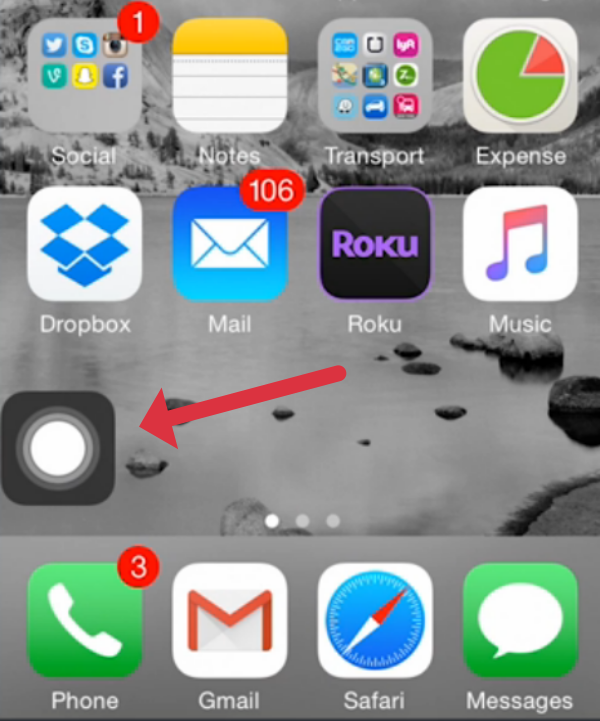
If you tap this button, a whole range of options will appear including a new home button…
![image[7]](https://m0.joe.ie/wp-content/uploads/2015/09/03115405/image7.jpg)
If you get sick of this option, all you need to do is tap the home button again three times, and the little square will disappear.
H/T TechInsider




















































