

Share
11th February 2016
11:52pm GMT

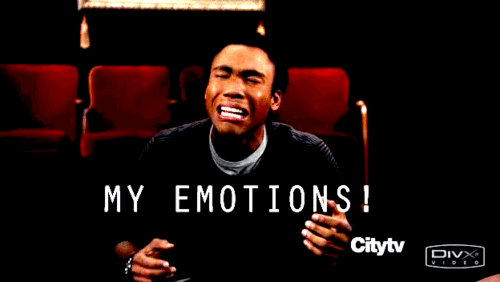 Thankfully, that's where emoticons come in - and the good people at Mashable have shown us how to access a whole range of them we never knew existed until right now.
By going to your general settings and selecting the keyboard option, you can add the Japanese 'Kana' keyboard - which gives you access to over 100 new emoticons.
To access it while texting, just click on the globe beside your spacebar, then tap on the face at the bottom left of the options ahead and voilà - there they are waiting for you.
Thankfully, that's where emoticons come in - and the good people at Mashable have shown us how to access a whole range of them we never knew existed until right now.
By going to your general settings and selecting the keyboard option, you can add the Japanese 'Kana' keyboard - which gives you access to over 100 new emoticons.
To access it while texting, just click on the globe beside your spacebar, then tap on the face at the bottom left of the options ahead and voilà - there they are waiting for you.